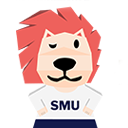Advancing Skillsets Of Visual Analytics (Using Ggplot2 Packages In R) (Synchronous E-Learning)
- Analytics & Tech
- Innovation & Business Improvement
This programme is conducted either online or on-campus.
To use your SkillsFuture Credit, please submit your claim through our payment portal. Do not submit the claim manually via the SkillsFuture page. Please refer to our step-by-step guide here.
3 days
Weeknights (7pm - 10:30pm)
Saturday (9am - 6:00pm)
Who Should Attend
- Managers, Data Analysts, Professionals, Executives involved in the analysis, interpretation and presentation of data for decision making across various business functions such as marketing, customer service, corporate communications
- Data Scientists who are familiar with basics in R programming and would want to learn how to perform web scraping from multiple webpages using packages in R
SYSTEM REQUIREMENTS
- Functional Laptop: (1) CPU must be of at least intel core I3, (2) GPU must have an integrated graphics card and (3) RAM must be of at least 4GB
Overview
Gglot2 offers various ways to plot data and customise it to the way they want to interpret. Having advanced functions expands the ability in delivering statistical meaning of datasets. As such, visualising time series and spatial (i.e., “ggmap” package) data is now possible.
This module explores a more comprehensive set of functions in ggplot2, and visualise data points while effectively delivering the statistical meaning of given datasets. Participants will equip their skills in data analytics through plotting and expanding their skill set in data visualisation.
This module is part of a sequential programme and is not available on a standalone basis.
Learning Objectives
- Implement statistical implications to
ggplots (e.g., visualising statistical meaning of error—uncertainty in estimation) - Visually display time-series data (e.g., calendar
heatmap ) - Visually display spatial data (
“ ggmap ” package) - Compose basic R markdown documents comparison, covariation, changes, and subgroups of single and multiple variables with
ggplots
Assessment
- Classroom exercises
- Individual assessment
- Group assignments
CERTIFICATION
Upon meeting the attendance and assessment criteria, participants will be awarded a digital certificate for participating in each module. Please refer to our course policies to view the attendance and assessment criteria.
Upon completion of all modules required for this programme within a maximum duration of 3 years, participants will be awarded a digital certificate.
Calculate Programme Fee
Fee Table
| EMPLOYER-SPONSORED | |||
|
PARTICIPANT PROFILE |
SELF-SPONSORED |
SME |
NON-SME |
|
Singapore Citizen < 40 years old Permanent Resident LTVP+
|
$523.20 (After SSG Funding 70%) |
$203.20 (After SSG Funding 70% |
$523.20 (After SSG Funding 70%) |
|
Singapore Citizen ≥ 40 years old |
$203.20 (After SSG Funding 70% |
$203.20 (After SSG Funding 70% |
$203.20 (After SSG Funding 70% |
|
International Participant |
$1,744 (No Funding) |
$1,744 (No Funding) |
$1,744 (No Funding) |
All prices include 9% GST
Please note that the programme fees are subject to change without prior notice.
Post Secondary Education Account (PSEA)
PSEA can be utilised for subsidised programmes eligible for SkillsFuture Credit support. Click here to find out more.
Self Sponsored
SkillsFuture Credit
Singapore Citizens aged 25 and above may use their SkillsFuture Credits to pay for the course fees. The credits may be used on top of existing course fee funding.
This is only applicable to self-sponsored participants. Application to utilise SkillsFuture Credits can be submitted when making payment for the course via the SMU Academy TMS Portal, and can only be made within 60 days of course start date.
Please click here for more information on the SkillsFuture Credit. For help in submitting an SFC claim, you may wish to refer to our step-by-step guide on claiming SkillsFuture Credits (Individual).Workfare Skills Support Scheme
From 1 July 2023, the Workfare Skills Support (WSS) scheme has been enhanced. Please click here for more details.
Employer Sponsored
Enhanced Training Support for SMEs (ETSS)
- Organisation must be registered or incorporated in Singapore
- Employment size of not more than 200 or with annual sales turnover of not more than $100 million
- Trainees must be hired in accordance with the Employment Act and fully sponsored by their employers for the course
- Trainees must be Singapore Citizens or Singapore Permanent Residents
- Trainees must not be a full-time national serviceman
- Trainees are eligible for ETSS funding only if their company's SME status is approved prior to the course commencement date. To verify your SME's status, please click here.
Please click here for more information on ETSS.
Absentee Payroll
Employers who sponsor their employees for the course may apply for Absentee Payroll here. For more information, please refer to:
AP Guide (Non-SME Companies)
Declaration Guide (SME Companies)
Intake Information
Next Intake: 5, 6 & 8 Aug 2026 [Open for Registration]
*Registration will close 5 calendar days before the course start date, or once the class is full, whichever comes first.