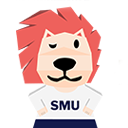Account Registration
Please register for an account here.
Client account (Main company)
For a step-by-step guide on registering for a client account (main company only), please refer to this link here or the steps below.
Please note that the steps listed in the link is only valid for main company (i.e with its own UEN). Please do not attempt to create an account for each division or department within your organisation as each client account is tagged to an UEN.
Client account (Branch POC)
For branch/dept contact person accounts, please submit the branch information here for branch/dept to be created within your company profile before getting the main company POC to create your branch contact person account. For more information on adding contact persons, please refer to this link here.
General
For eligible Singapore Citizens or Singaporean Permanent Citizens, there is no need to make any claims for funding. Funding is automatically computed when you register on our registration portal.
IBF Standards Training Scheme (IBF-STS):
The IBF Standards Training Scheme (IBF-STS) provides funding for training and assessment programmes accredited under the Skills Framework for Financial Services. IBF-STS is open to both Self-sponsored and Company-sponsored individuals.
For training programmes commencing 1 Jan 2023:
- Individuals must be physically based in Singapore
- Singapore Citizens and PRs will be eligible for 50% funding of direct training cost
- Singapore Citizens aged 40 years old and above will be eligible for 70% co-funding of direct training cost
- Funding amount is capped at S$3,000 per participant per course
- Course fees subsidies will not apply to self-sponsored individuals who are not employed by financial institutions and Singapore FinTech Association certified FinTech firms for critical core skills (generic /soft skills) and future-enabled skill only courses.
- Trainees are only eligible for a one-time grant of course fee subsidies for the course per calendar year, subject to their successful completion of the course.
For more information about IBF-STS funding, please click here.
IBF Financial Training Scheme (IBF-FTS):
The IBF Financial Training Scheme (IBF-FTS) provides funding for financial sector-specific training programmes which are recognised under FTS. This scheme is only available for company-sponsored individuals.
For training programmes commencing 1 Jan 2023:
- Individuals must be company-sponsored by eligible Financial Institutions and Fintech firms
- Individuals need to be physically based in Singapore
- Singapore Citizens and PRs are eligible 30% of direct training cost will be eligible for funding
- Singapore Citizens aged 40 years old and above will be eligible for 70% co-funding of direct training costs.
- Funding amount is capped at S$500 per participant per course
- Funding support for the same course will be granted only once per calendar year per participant.
For more information about IBF-FTS funding, please click here.
Foreigners on Long Term Visit pass in Singapore are not eligible for subsidies. They are required to pay the full course fee.
SMU Academy courses are not eligible for funding under SMU Financial Aid. SMU Financial Aid is only applicable to our Postgraduate and Undergraduate programmes.
Yes, only certain programmes are eligible. Please check for eligibility at NTUC portal.
Eligible Singapore Citizens or Singapore Permanent Residents will enjoy the following subsidies. Please click on the respective links for more details.
1. SkillsFuture Singapore (SSG) funding
1.1. Singapore Citizens, Singapore PRs and LTVP+
1.2. SkillsFuture Mid-Career Enhanced Subsidy (MCES)
1.3. Enhanced Training Support for SMEs (ETSS)
1.4. Workfare Skills Support (WSS) Scheme
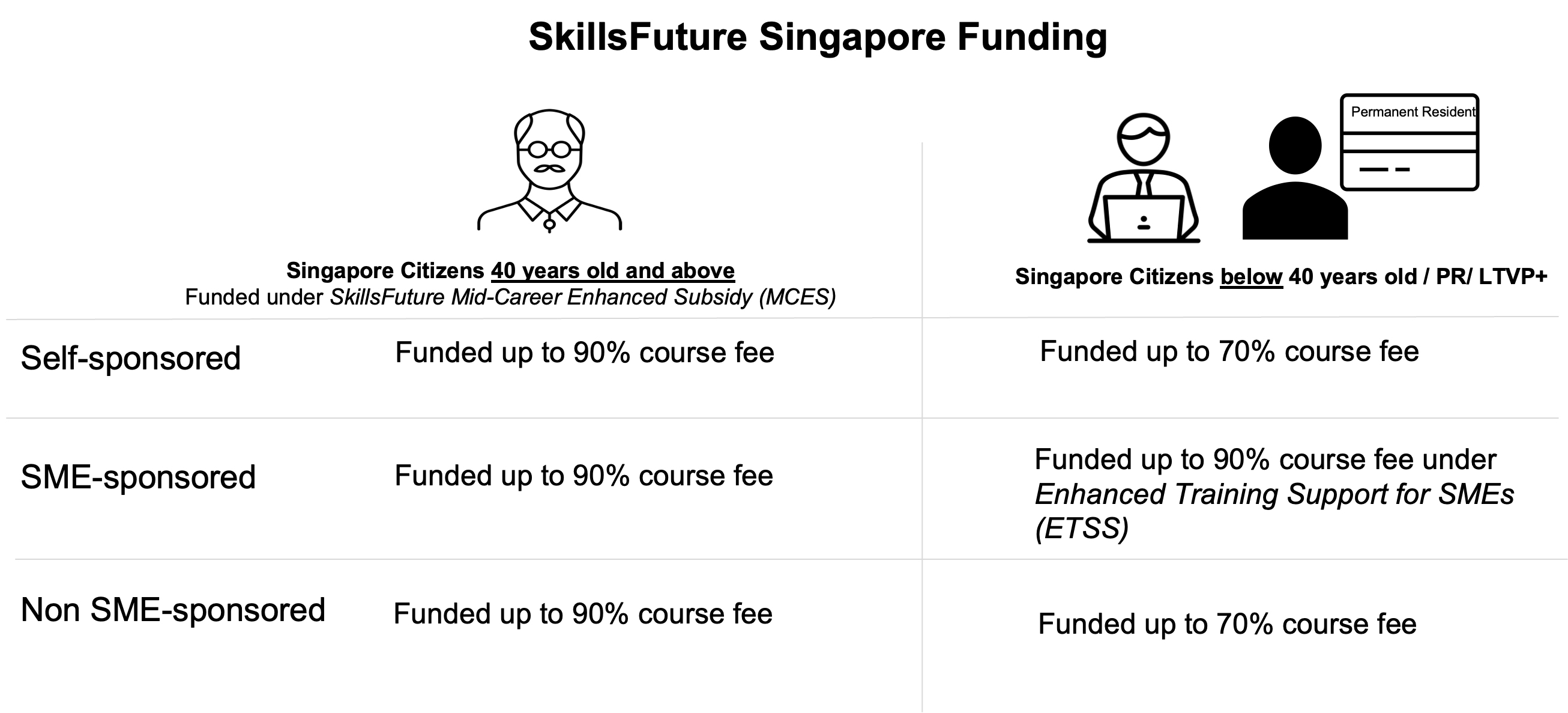
2. Union Training Assistance Programme (UTAP)
3. Post-Secondary Education Account (PSEA)
4. SkillsFuture Enterprise Credit (SFEC)
Participants have to check on their company’s SFEC eligibility on the Business Grant Portal.
Please click here to find out which courses are eligible for SkillsFuture Enterprise Credit (SFEC).
If participants fail to fulfil 75% attendance and pass the associated assessment, the nett course fee will be charged.
Should you need to withdraw or transfer your course enrolment, please reach out to us using this form here.
Waivers of administrative charges are subjected to approval under the following conditions:
- Medical grounds
- Compassionate grounds
- NS Reservist
Relevant documents (e.g. medical certificate, SAF100) must be submitted via email to support any waiver request.
No, the CPF Education Scheme is for the payment of tuition fee for full-time undergraduate programmes only and cannot be used to finance SMU Academy programmes.
SMU Academy does not offer additional alumni discounts, as our courses are already heavily subsidised through SkillsFuture Singapore (SSG) funding.
Programme
There are some courses with pre-requisites, which will be indicated on the course page. Please refer to the individual course page for more information.
The timing of the course is indicated on the course page. More information will be provided closer to the course commencement.
The duration for course completion can be found in the respective course page on our website.
All enrolled participants will receive an enrolment confirmation email with course detail at least 7 calendar days before the course commences. Please log into the LMS through the eLearning tab on your Student Portal. The eLearning tab can be found on the left sidebar of your Student Portal dashboard.
Please refer to this page for a step-by-step guide on accessing the SMU Academy's learning management system (LMS) through the Student Portal.
In accordance with SkillsFuture Singapore (SSG) guidelines, participants are not permitted to attend more than one course at the same time.
Some course pages on our website include 2 different TGS codes. Each code represents the mode of conduct.
The mode of delivery for the course can be found on the course page and registration portal.
For courses which are delivered online, the class will be conducted via Zoom.
For courses which are conducted face-to-face, the venue will be at Singapore Management University unless otherwise stated.
More details will be provided via email closer to the start of the course date.
We offer a variety of modules that are available on a standalone basis. However, there are some modules that are part of a full certificate and are not available on a standalone basis. If a module is not offered on a standalone basis, this detail will be indicated on the course page.
Yes, a laptop is required for all courses. Please bring your personal laptop with a webcam or inbuilt camera and Chrome Web Browser installed. Company laptops are not recommended.
As part of our BYOD (Bring Your Own Device) policy, we do not provide laptops for loan. Please ensure you bring your own personal laptop or make alternative arrangements to borrow one.
It is recommended that you use your personal Laptop/ Tablet/ iPad with a webcam or inbuilt camera, and Chrome Web Browser installed (Company laptops are not recommended).
Cameras will need to be turned on for attendance purposes.
Please ensure that you attend the session on time and have downloaded the latest version of Zoom should you be using an installed application on your computer. More information will be provided in our email upon successful registration.
The minimum bandwidth requirement for Zoom is 1.2Mbps. For more information about the system requirements for Zoom, please click here.
Please refer to the course pages for the system requirement especially for tech-related programmes.
Details on any required software will be provided in the Enrolment Confirmation email, sent 7 days before the course start date.
General Enquiries
Student pass will only be issued to undergraduates and post-graduates.
Participants who have successfully completed SMU Academy programmes are awarded with a digital certificate. Please obtain the OpenCert file (.opencert) of the digital certificate and upload it on an OpenCert Verifier to ascertain the authenticity of the certificate.
For non-digital certificates, please contact us via the enquiry form.
Credentials can be found on our trainer's bio. You may find this information directly on the course page you wish to register for.
There are two main criteria to be considered a SME in Singapore:
- Registered or incorporated in Singapore
- Employment size of not more than 200 or with annual sales turnover of not more than $100 million
Companies must have their SME status approved in order to qualify for Enhanced Training Support for SMEs (ETSS) funding. For more information and to verify your SME's status, please click here.
Singapore Management University (SMU) is accredited with the Progressive Wage (PW) Mark.
Singapore Management University (SMU) is accredited with bizSAFE Level 3, issued by the Workplace Safety and Health Council (WSHC).
Account-related (Individual)
You may view the courses you have registered for in your Student Portal, under the "Enrolment Details" tab. You can navigate to the student portal from the registration portal through "Manage my profile" from the top right hand drop down list.
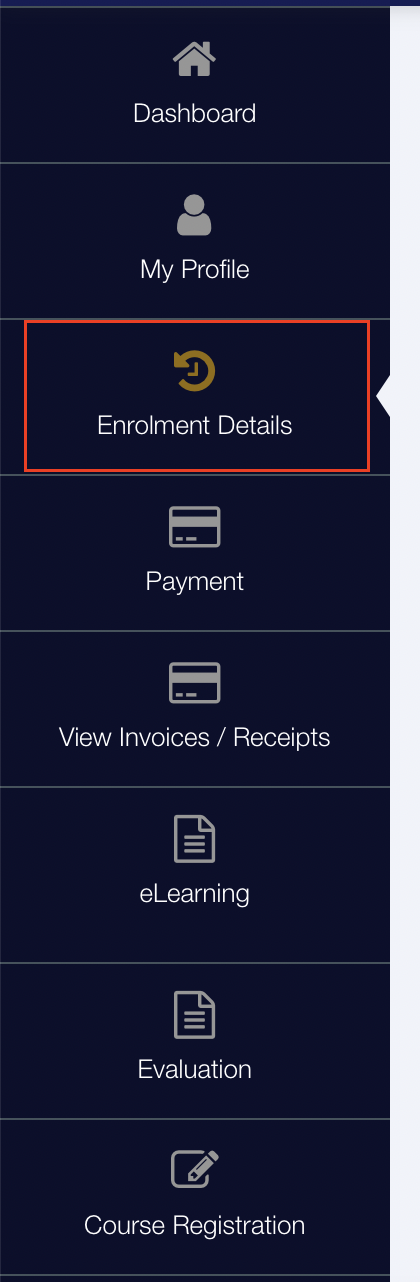
If you have successfully submitted your course application but do not see your enrolment record in the student portal. This may mean that your application is pending review. You may view these applications through "View Draft/Past Application" from the top right hand drop down list on the registration portal. The status of your application will be indicated as "App Received".
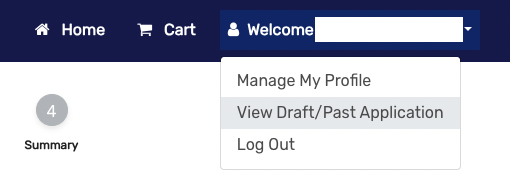
No, you will no longer be able to login using your user id and password. Please sign in using Singpass once you have linked your Singpass to your TMS account.
Signing in with Singpass provides a more convenient log-in option, as users no longer need to enter their passwords to log in. This will also allow for the secure and accurate sharing of data for funding and certificate issuance purposes.
For participants looking to utilise funding, please register for an account using Singpass so that the applicable funding can be applied to your registration.
Account-related (Client)
To edit an existing contact person's details, assigned roles or branches tagged to the POC's account, please refer to the step-by-step guide below.
To remove an existing contact person, please reach out to us via the form here.
The purpose of the client account is to ensure proper tracking, accurate billing and a streamlined experience for companies looking to sponsor their employees' learning & development with SMU Academy, while also helping to prevent any potential fraudulent activities.
Corporate clients will have a dedicated client portal and client account that will be able to perform the following services:
Online Registration Portal (Client Account)
- Browse SMUA courses
- Generate a link for exclusively for registration sponsored by your company
- Retrieve attendance report
- Track enrolment statistics
- Track enrolment details such as sign up rates
- Track course billing and invoices
- Make course payment
You will have to submit the branch information to SMU Academy via the form here. The branch information will be added to your company profile within 2 working days.
You can, but we also recommend that each POC also maintain their own individual account and access to the company profile.
This may be because you are not listed as an admin contact person for your company. To update your account access, please reach out to us via the form here, and we will get back to you within 2 working days.
Please refer to the step-by-step guide here or refer to the steps below.
There can be more than one contact tagged to each main company/branch. To add contact persons to main company/branch, please follow our step-by-step guide found here.
If your branch information is missing, you will need to submit this form here to have the branch created within your account before contact persons can be added. The branch information will be added to the main company account within 2 working days.
Enhanced Training Support For SMEs (ETSS)
Applicants will be able to qualify for ETSS funding only if the company's SME's status has been approved. To verify your SME's status, please click here.
Yes, you have to apply through the company-sponsored funding scheme (ETSS). Click here for more information.
To qualify for the ETSS Funding scheme:
SMEs must meet all of the following eligibility criteria.
- Registered or incorporated in Singapore
- Employment size of not more than 200 or with annual sales turnover of not more than $100 million
SME-sponsored Trainees:
- Must be Singapore Citizens or Singapore Permanent Residents
- Courses have to be fully paid for by the employer
- Trainee is not a full-time national serviceman
Trainees are eligible for ETSS funding only if their company's SME status is approved prior to the course commencement date. To verify your SME's status, please click here.
Enhanced Training Support for SMEs (ETSS) – offers additional support for SMEs in the form of higher course fee subsidies. SMEs can receive SkillsFuture funding, of up to 90% of the course fees when they sponsor their employees to attend SSG-supported courses. Click here for more information.
To qualify for the ETSS Funding scheme:
SMEs must meet all of the following eligibility criteria.
- Registered or incorporated in Singapore
- Employment size of not more than 200 or with annual sales turnover of not more than $100 million
SME-sponsored Trainees:
- Must be Singapore Citizens or Singapore Permanent Residents
- Courses have to be fully paid for by the employer
- Trainee is not a full-time national serviceman
Trainees are eligible for ETSS funding only if their company's SME status is approved prior to the course commencement date. To verify your SME's status, please click here.
SkillsFuture Singapore (SSG) Funding
The employer does not need to claim for the SSG Funding. The employer only needs to pay the nett course fees, after SSG Funding. Please note that there needs to be an employer-employee relationship and CPF-contribution for employer-sponsored trainees to be eligible for funding. Find out more regarding Employer-sponsored training funding here.
SMU Academy will liaise directly with SSG for all the necessary documentation to get reimbursed for the funded portion of the course fees. This is to validate the correct funding that the company is entitled to, based on the employee’s age, nationality etc.
Employers who sponsor their employees for the course will receive an email notification prompting them to submit the AP Declaration. Please note that this does not happen immediately once the course ends and is dependent on the overall claim process. After receiving the notification, employers will need to declare their employees’ hourly salary information (before CPF deduction) on the Enterprise Portal for Jobs and Skills Portal for the AP claim to be processed.
Please refer to the Course Directory for Business for courses that support both Absentee Payroll (AP) and SkillsFuture Enterprise Credit (SFEC). Please note that there needs to be an employer-employee relationship and CPF-contribution for employer-sponsored trainees to be eligible for funding. Find out more regarding Employer-sponsored training funding here.
For SFEC-eligible courses, employers may be required to submit the SFEC claims on the SkillsFuture for Business portal. For further instructions on the submission of SFEC claims, please refer to the user guide published on the SkillsFuture for Business portal.
Please refer to the Course Directory for Business for courses that support both Absentee Payroll (AP) and SkillsFuture Enterprise Credit (SFEC). Please note that there needs to be an employer-employee relationship and CPF-contribution for employer-sponsored trainees to be eligible for funding. Find out more regarding Employer-sponsored training funding here.
Unfortunately, this is not possible.
In order to be eligible for SSG funding, you are required to pass the associated assessment.
Applicant must be a Singapore Citizen, PR, or LTVP+ holder.
For employer-sponsored trainees, there must be an established employee-employer relationship with CPF contributions from the employer.
You will not be eligible for funding if you fail the module. However, you are allowed 1 assessment retake at the cost of $109. This administrative fee cannot be paid using SkillsFuture credits.
You will be eligible for funding if you pass the retake. Should you fail the assessment on the second attempt, you will be required to pay the net course fee.
You will only receive SSG funding on a module once. You will not be eligible for any SSG funding should you choose to re-take a module that you have received funding for previously.
For such cases you will be charged the full module fee.
If you are below the age of 31, you are eligible to use PSEA for your course. For more information on utilising the PSEA, please click here or refer to the instructions below.
Step 1:
Contact PSEA Customer Service at 6260 0777 to enquire about your available PSEA funds.
Step 2:
Login to Student Portal > Click "Payment" > "Outstanding Payment".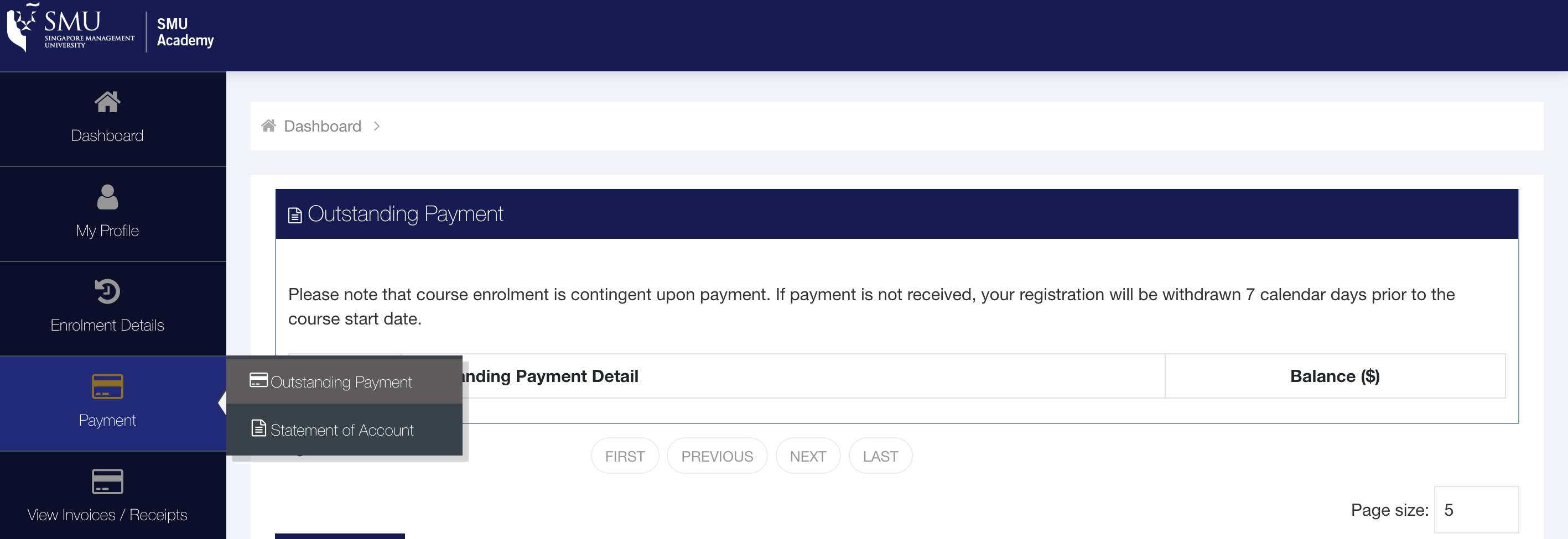
Step 3:
Enter the amount and click on "Apply PSEA". (The image below is only for reference)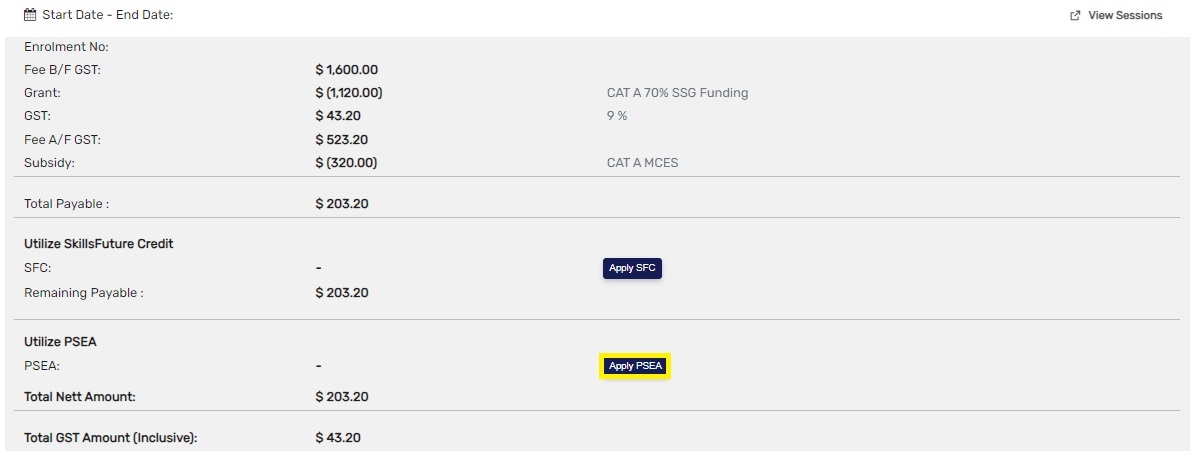
Step 4:
Once you are directed back to the payment page, select “Proceed to payment” at the bottom right of the page.
Step 5:
Applicants are required to use SingPass to submit an application via FormSG. If parental/ guardian approval is required, please ensure that they complete the approval online.
Step 6:
Kindly save the Response ID upon submission as we may request for it.
Attendance
Participants are required to attain a minimum of 75% attendance and pass the associated assessments in order to receive a digital Certificate of Completion issued by Singapore Management University. Participants who are late beyond 1.5 hours will not be admitted to the class.
Participants must attain a minimum of 75% attendance in order to be awarded a Certificate from the Singapore Management University.
All participants are required to scan their attendance using Singpass from their mobile phones as part of the attendance-taking process.
All Zoom sessions will be recorded for SSG Funding auditing purposes. There will be no re-distribution of any video recordings. As part of SSG funding requirements for online classes, participant’s device camera must be turned on during the entire duration of the course. Participants’ entire face must be visible during the entire duration of the course (i.e. not just the forehead/ eyebrows). Please also ensure that your name as per NRIC is indicated correctly when logging into the Zoom session.
POCs can export attendance records for participants in their branch/department from the Client Portal. POCs with admin access will be able to view and export attendance for all records tagged to the company. Each export will show the attendance of the participants from your company/ branch by schedule/ intake (i.e. per course and per course period).
Please note that this feature is only available on the client portal accessible by designated company POCs.
For a step-by-step guide, please refer to guide below or in this link here.
Course Registration (Participants)
Registration for a course closes 5 calendar days before the course start date or when the course is full, whichever comes first.
SMU Academy applies an administrative charge of S$109.00 (inclusive of GST) for each request for withdrawal or transfer. This administrative fee cannot be paid using SkillsFuture credits. To submit your request:
- 5 calendar days and more prior to course commencement: Student Portal
- Less than 5 calendar days prior to course commencement: Please use this form here
For cases of withdrawal or transfer due to compassionate or medical reasons, please reach out to us using this form here. Relevant proof or document(s) must be submitted to substantiate the grounds, and the request will be reviewed on a case-by-case basis.
Please click here for more information on SMU Academy's course policies.
SMU Academy maintains a maximum class size policy to ensure an optimal learning environment for all our participants. You may apply for upcoming intakes or visit our website regularly for the latest schedule updates.
Participants may see the following error message "You have registered to the selected schedule. Please contact us if you have not registered to this schedule before" if they had previously saved their application as a draft. To start a new registration application, participants must delete their existing draft before starting a new registration. Please refer to this step-by-step guide here or the steps below.
Employer-sponsored participants will need to reach out to their company POC for a unique link that would tie your registration to your employer. The POC would usually be someone from the HR/ L&D department. For a step-by-step guide on registering for a course via unique link, please refer to here or the steps below.
Do note that there must be an employer-employee relationship and CPF contribution to be eligible for funding. Find out more about the funding for employers here.
Please note that your company must have a client account with SMU Academy before they can generate the unique link. This is to ensure that sponsorship of employer registrations are legitimate and valid. Please refer to this link here for a step-by-step guide on signing up for a client account (main company only).
For self-sponsored individuals
To complete the registration process, payment has to be made for the applied course. You will automatically be directed to the payment page if:
- there is no prerequisite submission of documents
- your application for the course falls within 60 days of the course start date, so that skillsfuture credit can be applied
For courses that require submission of documents, an email containing the payment link will be sent to you the moment your application has been approved (provided application falls within T-60).
For application that falls outside of T-60, an email containing the payment link will be sent to you 60 days before the course start date. For applications that falls within T-60 and payment is not made during registration, a payment notification will also be sent to you at least 14 days before the course start date.
A course confirmation email will be sent out to all successfully registered participants 7 calendar days before course commencement date.
For company-sponsored individuals
You will be sent an email notifying you that your application has been received. You can also track your application status from the student portal here.
All successfully registered participants will receive a course confirmation email sent to the email address linked to your Singpass account (Singaporeans/ PR/ foreigners who linked Singpass) or email address indicated in your student profile (foreigners without Singpass) 7 calendar days before course commencement date.
All company POCs will also be able to track enrolment statistic based on the unique link generated and distributed from the client portal here.
As your company does not have a UEN registration in Singapore and/ or does not contribute to CPF, please register as a self-sponsored individual. You can make arrangements with your company to either pay using the payment link sent to you or to claim reimbursement from them after making payment.
For more information about making payment, please refer to the FAQ here.
In accordance with SkillsFuture Singapore (SSG) guidelines, participants are not permitted to attend more than one course at the same time. As such, please do not register for courses that run at the same time.
To register for a course, you will first need to create an account with us. If you intend to utilise funding, please ensure that you register using your Singpass.
You may follow our step-by-step guide to create a new account here.
Once your account has been successfully created, you can proceed to register for the course as a self-sponsored participant using this guide or the steps below.
Course Registration (Client)
The unique link remains valid until the course registration deadline (5 days before the course commences) or until the class reaches full capacity.
To ensure the legitimacy of company sponsorship, company-sponsored registrations will have be done through a unique link that can be generated by the company point of contact. This additional layer is designed to prevent fraud and to keep companies informed about registrations made under their company's sponsorship.
If you require a unique link for a custom class with SMU Academy, please reach out to the programme consultant for your company's link.
If you are looking to generate a unique link to courses open to public (i.e courses listed on our website and available for registration to all), please follow the steps listed in this step-by-step guide here or see the steps below.
Please note that there needs to be an employer-employee relationship and CPF-contribution for employer-sponsored trainees to be eligible for funding. Find out more regarding Employer-sponsored training funding here.
Company POCs can view successful and approved registrations on the Client Portal. They can be found under the "Enrolment Details" tab.
Please note that there needs to be an employer-employee relationship and CPF-contribution for employer-sponsored trainees to be eligible for funding. Find out more regarding Employer-sponsored training funding here.
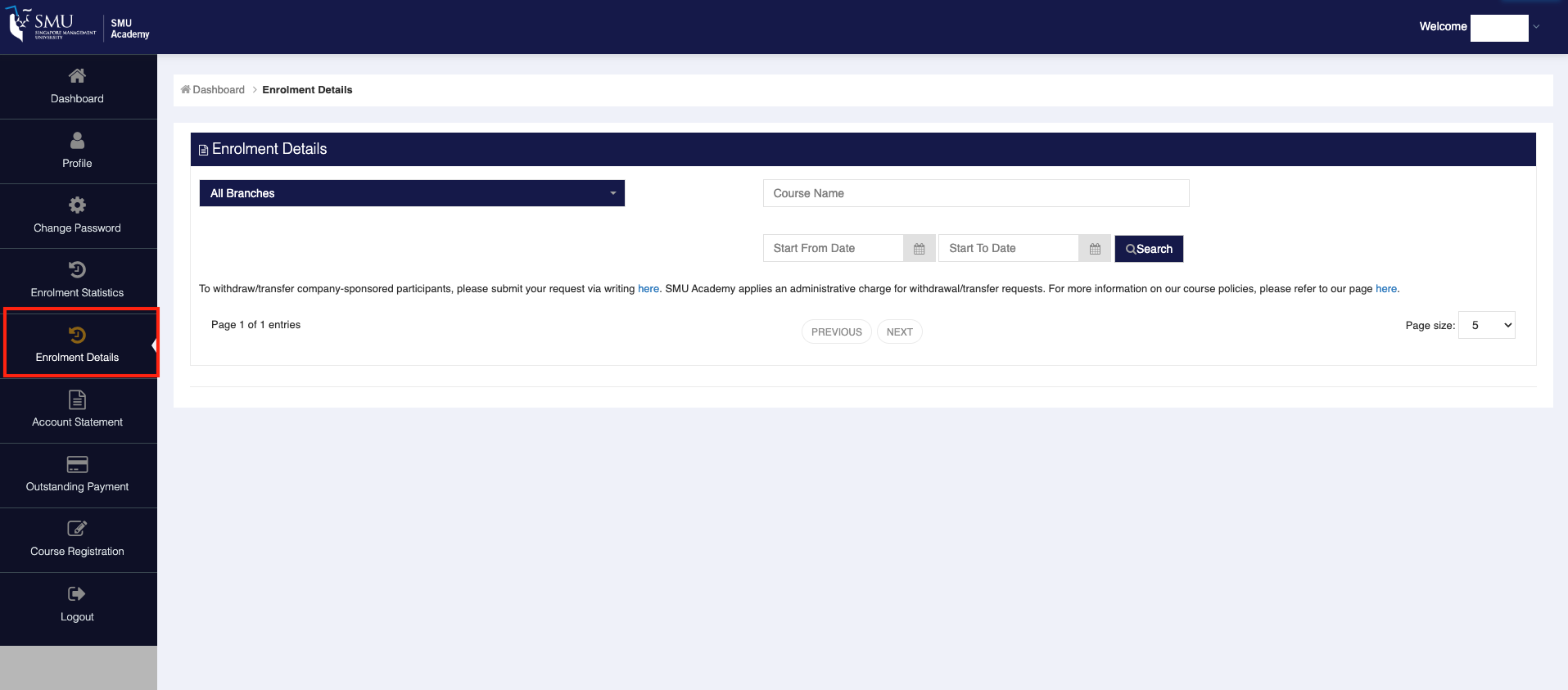
Troubleshooting
Common issues
S/N | Issue | Error Message | Here's what to do next |
|---|---|---|---|
| 1 | Account cannot be found / Logging in on the wrong portal | Sorry, we don't recognise that user ID or password. Please try again, reset your password or create an account. | It is likely that you do not have an existing account on the new TMS with SMU Academy. Please sign up for an individual account by clicking on "Create new account". |
| 2 | Incomplete or pending payment transaction | Dear Customer, your transaction cannot be completed as there is a pending transaction that is yet to be processed. Please try again later or contact administrator. | Please try again after 1 hour by accessing your Student Portal (Payment > Outstanding Payment) or using the payment link provided in your payment notification. |
Participants may use another system or browser to try again. If it still doesn’t work, please contact us via the enquiry form for assistance.
If you see the error message "Existing Portal Account is found. Please proceed to login.” when trying to create an individual account and you do not have your login credentials, please click on “Forgot username?” followed by “Forgot password” to retrieve them.
For a step-by-step guide, please refer here.
You may wish to check with IRAS, more information on Course Fees Relief can be found on the IRAS website here.
Applications for SFC claims must be made within 60 days and and no later than 5 days before the course start date for all self-sponsored participants.
For help in submitting an SFC claim, you may wish to refer to our step-by-step guide on claiming SkillsFuture Credits (individual) for more information.
You will receive a SFC claim reminder 14 days before course commencement from SMU Academy.
The Ministry of Education (MOE) typically requires 4 to 6 weeks to process PSEA applications.
There will be a delay in the release of funds if your document/ forms are incomplete. Should there be any clarifications on your forms, a representative will definitely be in touch with you.
You can use the funds in your PSEA to offset the remaining cost of a PSEA-eligible course, subject to sufficient balance in the account. Take note that if you’re applying for both SkillsFuture Credit and PSEA to defray the course fee, SkillsFuture Credit will be used for fee payment before PSEA.
Yes, you can use your SFC to pay for or offset course fees by applying for claim(s). All eligible Singaporeans will be able to access their SFC account here.
Singaporeans who intend to utilise the one-off SkillsFuture Credit top-up for SMU Academy courses must:
- Use their credit for courses that commence by 31 December 2025; and
- Submit their claims by 31 December 2025.
For help in submitting an SFC claim, you may wish to refer to our step-by-step guide on claiming SkillsFuture Credits (Individual) for more information.
You may follow the steps below to claim SkillsFuture Credit (SFC) to pay for your course. Please note that you can only submit your claim within 60 days before the course start date (date inclusive).
Step 1: Login to Student Portal
Click "Payment" > "Outstanding Payment".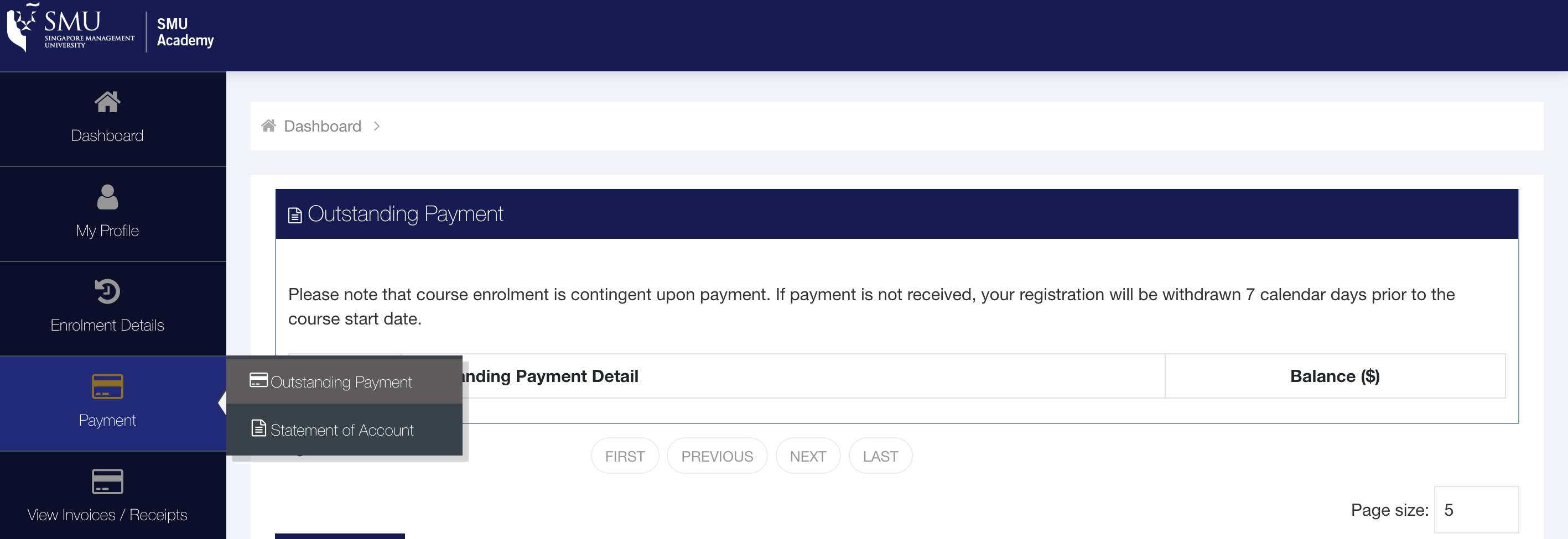
Step 2: Click on "Apply SFC". You will be directed to SkillsFuture Credit portal.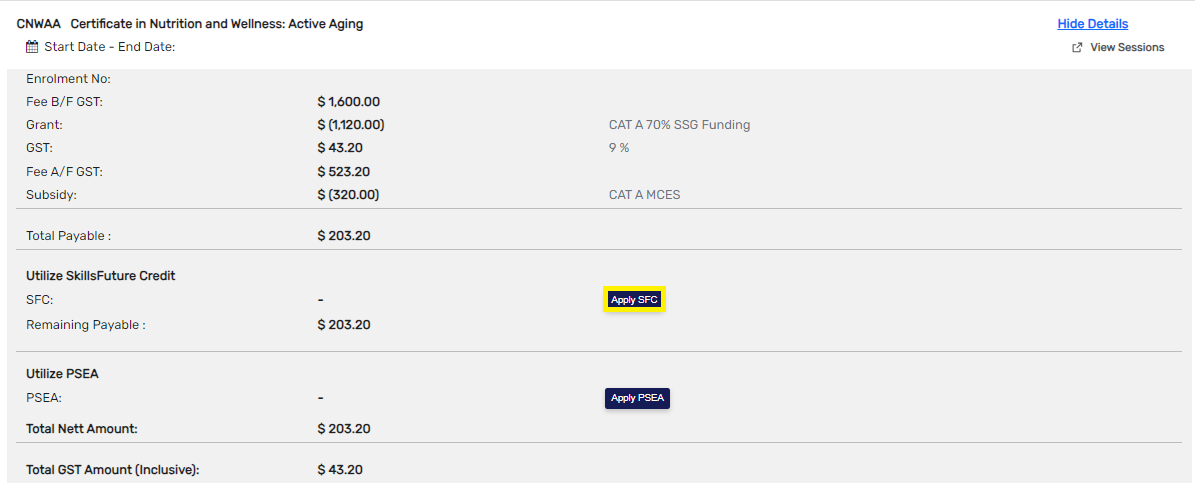
Step 3: Login via SingPass > Proceed to submit the claim.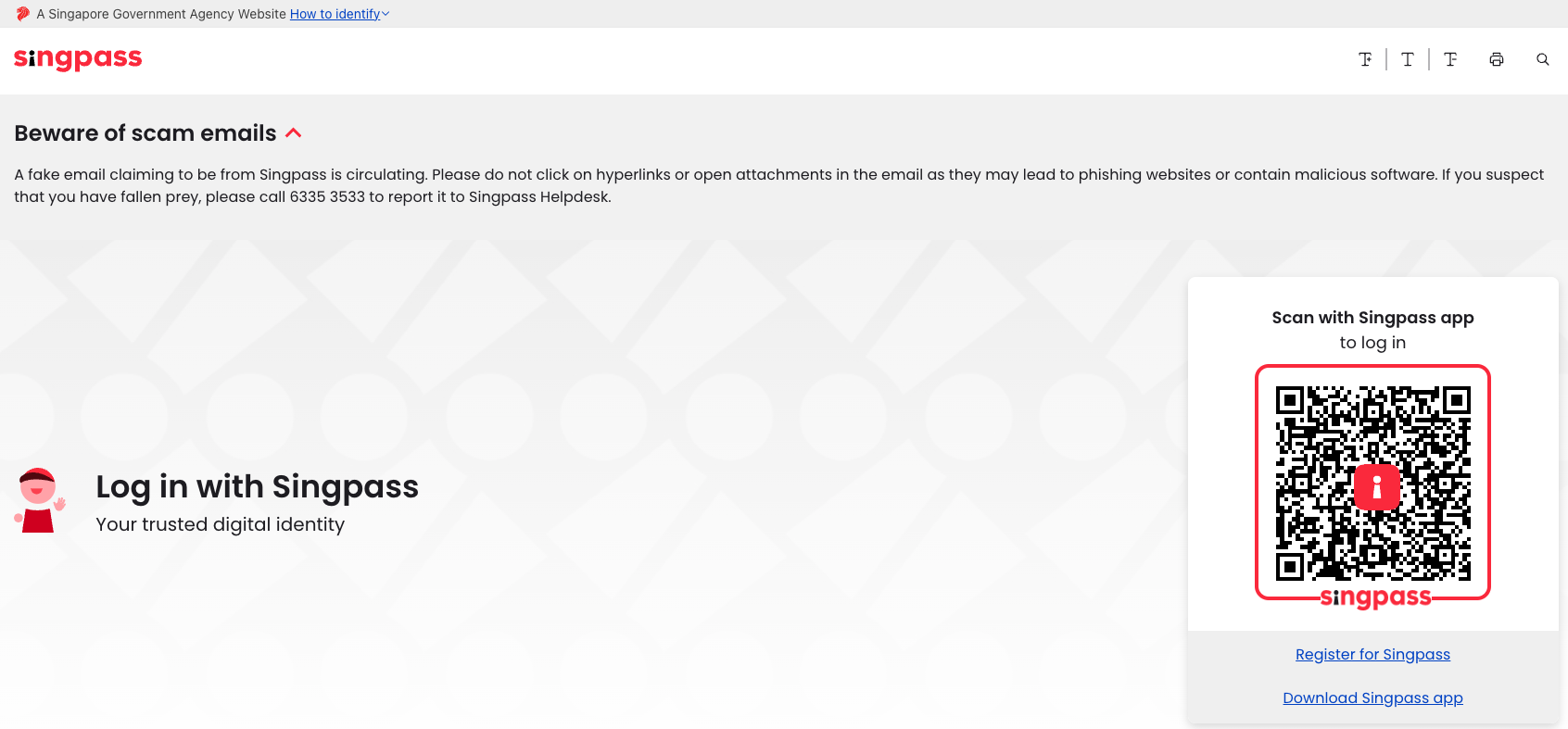
Step 4: You will be directed to make any balance payment on the payment gateway.
Once payment is successful, you may view your invoices/ receipts in your student portal.
100% course fee will be charged if participants withdraw within 6 days or less prior to course commencement.
If participants fail to fulfil 75% attendance and pass the associated assessment, the 100% course fees will be charged.
With the stable global and local COVID-19 situation, the Multi-Ministry Taskforce (MTF) has announced that from 13 February 2023:
- Singapore will lower its DORSCON level from Yellow to Green
Existing community measures will be stepped down
SMU Academy works closely with the relevant government authorities to ensure a COVID-safe learning environment for our participants, trainers and employees.
Cancellation
SMU Academy reserves the right to cancel or postpone any programme due to unforeseen circumstances. In the event that a programme is cancelled or postponed, you will be notified via email.
- If a course is cancelled, SMU Academy will cancel the participant's enrolment and refund the nett course fee received.
- If a course is postponed, SMU Academy will transfer the participant's enrolment to the rescheduled dates. If a participant cannot attend the rescheduled course, SMU Academy will withdraw the participant's enrolment and refund the nett course fee received.
Transfer
To submit your transfer request, please use this form here.
All requests must be submitted before the course start date, otherwise nett course fee will be charged and non-refundable.
For transfer requests after the course has commenced, requests must be submitted by the course end date. Refund of nett course fees, if any, will be assessed on a case-by-case basis, subject to approval. Requests submitted after the course end date will not be eligible for any refunds. SkillsFuture Credits are non-refundable once the participant has attended any part of the course.
SMU Academy applies an administrative charge of S$109.00 (inclusive of GST) for each request to transfer to a course. This administrative fee cannot be paid using SkillsFuture credits.
Waivers of administrative charges are subjected to approval under the following conditions:
- Medical grounds
- Compassionate grounds
- NS Reservist
Relevant documents (e.g. medical certificate, SAF100) must be submitted via email to support any waiver request.
GST
Whether GST is charged on the gross or subsidised training fees depends on whether the subsidy/ grant is awarded to the eligible customer (i.e. trainee) or the GST-registered training provider.
- Subsidy/ grant is awarded to the training provider
If the subsidy/ grant is awarded to the GST-registered training provider so that it can charge the course fee at a subsidised rate, GST is chargeable on the subsidised training fees (i.e. net fees payable after deducting the subsidies).
- Subsidy/ grant is awarded to the eligible trainee
If the subsidy/grant is awarded to the trainee to help defray the cost of training fees, the GST-registered training provider should charge and account for GST on the gross training fees before deducting the subsidies. This is notwithstanding that the subsidies/grants may be credited to the training provider directly.
For more information, please click here.
Withdrawal
To submit your withdrawal request, please use this form here.
All requests must be submitted before the course start date, otherwise nett course fee will be charged and non-refundable.
For withdrawal requests after the course has commenced, requests must be submitted by the course end date. Refund of nett course fees, if any, will be assessed on a case-by-case basis, subject to approval. Requests submitted after the course end date will not be eligible for any refunds. SkillsFuture Credits are non-refundable once the participant has attended any part of the course.
SMU Academy applies an administrative charge of S$109.00 (inclusive of GST) for each request to withdraw from a course. This administrative fee cannot be paid using SkillsFuture credits.
Waivers of administrative charges are subjected to approval under the following conditions:
- Medical grounds
- Compassionate grounds
- NS Reservist
Relevant documents (e.g. medical certificate, SAF100) must be submitted via email to support any waiver request.
Payment
You will not be able to use your SkillsFuture Credit (SFC) for the course if you have already paid for it in full yourself. You may use your SkillsFuture Credit for subsequent courses.
Due to the data migration for past courses enrolment status which are done in multiple stages, the status reflected may not be updated promptly. Kindly ignore if payment has been made previously.
For self-sponsored participants:
You will receive a payment notification email titled “Payment details for your SMU Academy course” less than 60 days, and again at least 10 days, before the course commencement date. Please follow the instructions in the email to complete your payment in order to confirm your course enrolment.
The payment link will only be sent if your registered course falls within 60 days of the course start date. This allows participants to immediately apply their SkillsFuture Credit (SFC) to fund their course fees.
To learn how to use your SFC for SMU Academy courses, please refer to our user guide here: https://academy.smu.edu.sg/skillsfuture-credit
Alternatively, you may log in to your Student Portal and select Payment > Outstanding Payment to make your payment.
For employer-sponsored participants:
The invoice is generated on the day of course commencement. Your organisation’s billing Point of Contact (POC) will be able to view and download the invoice via the Client Portal from that day onwards.
To expedite the payment process and avoid any inconvenience, we highly recommend that clients make payments via Credit Card or PayNow through the Client Portal. This helps streamline the process of matching payments with invoices, thereby reducing delays in issuing receipts and certificates.
You may retrieve receipts from the Account Statement tab in the Client Portal. Please refer to the step-by-step guide here or refer to the steps below.
Please try again after 1 hour. Alternatively, you may login to your Student Portal > "Outstanding Payment" to make payment for the course.
If it still doesn’t work, please contact us via the enquiry form for assistance.
The payment methods and amount will be detailed accordingly in the invoice email.
Payments can be made via credit card, debit card, or PayNow through the SMU Academy portal, which provides a secure payment gateway.
In line with Singapore’s target to be cheque-free by 2025, we do not accept cheque payments.
For self-sponsored individual, you will only be automatically redirected to the payment page if:
- There is no prerequisite submission of documents
- Your application for the course falls within T-60, this is so that SkillsFuture Credits can be applied
The payment link for the module will only be sent to you if the course registered for falls within 60 days of the course commencement date. This is so that participants can straightaway apply to use their SkillsFuture Credits to fund their course fees.
SkillsFuture Mid-Career Training Allowance
No. Individuals are not required to be enrolled in the course before applying for TA. They should, however, proceed to enrol for the course upon submission of their application and remind their training institutions or providers to submit their enrolment to SkillsFuture Singapore (SSG). SSG will only process the TA application after receiving the course enrolment confirmation.
No. Individuals do not need to repay SSG the disbursed TA. The TA is paid based on the individual's fulfilment of the TA attendance requirement for the training period.
Yes. TA applications can be submitted up to two (2) months before course commencement. For TA applications received after course commencement, the maximum eligible period to receive TA will be pro-rated based on when the application is received.
No. Individuals are only allowed to have one (1) active TA application at any one time.
No. TA is only applicable for courses, which are listed as eligible for Full-Time TA or Part-Time TA on the MySkillsFuture portal.
Individuals will be notified of the TA offer within five (5) days from the course start date. Individuals are required to accept the TA offer within the stipulated time on the TA offer, otherwise the TA application will be cancelled.
Individuals are not allowed to change the course after submitting their TA application. If they wish to change the course, they will need to withdraw their TA application and submit a new TA application for the new course.
If an individual does not respond to the email notification or accept their TA offer within the stipulated time, the application will be cancelled. A new TA application will need to be submitted.
To avoid such situations, we strongly encourage individuals to log into MySkillsFuture Portal to check on their TA application within five (5) days from the course start date.
Individuals can refer to the 'application status' on their TA application by logging into MySkillsFuture Portal > View and Apply Training Allowance.
Individuals will receive their TA offer within five (5) days from the course start date and are required to accept the TA offer within the stipulated time on the notification. Failure to do so will result in the TA application being cancelled. A new TA application will need to be submitted if the individuals wish to receive TA. However, this would result in a late TA application (i.e., submission after the course has commenced), and the maximum eligible period to receive TA will be pro-rated based on when the application is received.
Individuals who did not receive their TA offer within five (5) days from the course start date should log into MySkillsFuture Portal to check on their TA application. If an offer is available in the application, individuals must accept the offer within the stipulated date stated on the TA offer. Failure to accept the TA offer within the stipulated timeframe will result in the TA application being cancelled.
Eligible individuals can log into the MySkillsFuture Portal and click on ‘View and Apply Training Allowance’, to view their estimated TA.
Please log into the MySkillsFuture Portal and click on ‘View and Apply Training Allowance’ to apply. Application for the TA is not done with SMU Academy.
Learners enrolled in SMUA’s SkillsFuture Career Transition Programmes (SCTP) may be eligible for a flat $300 monthly SkillsFuture Mid-Career Training Allowance (Part-time Training Allowance), which helps ease the financial impact while they upgrade their skills. For more information, please refer to the MySkillsFuture’s Mid-Career Training Allowance page.
No. Learners enrolled in the IGD and IPMDE are not eligible for the SkillsFuture Mid-Career Training Allowance.
Based on the eligibility criteria published on the SSG–WSG website, our IGD and IPMDE programmes do not qualify for the SkillsFuture Mid-Career Training Allowance.
For more information, please refer to the MySkillsFuture’s Mid-Career Training Allowance page.
Invoice
You may follow the steps below to view the receipts for your payment.
1. Login to your Student Portal.
2. Click on "View Invoices/Receipts".
1. Login to your Client Portal.
2. Click on "Account Statement".
Please refer to the step-by-step guide here or refer to the steps below.
For self-sponsored individual, you will only be automatically redirected to the payment page if:
- There is no prerequisite submission of documents
- Your application for the course falls within T-60, this is so that SkillsFuture Credits can be applied
For courses that require submission of documents, an email containing the payment link will be sent to your email the moment your application has been approved (provided application falls within T-60).
For application that falls outside of T-60, an email containing the payment link will be sent to you 60 days before the course start date.
For self-sponsored participants, you will be requested to make payment for your course the moment you cart out. This is provided that
- There is no prerequisite submission of documents
- Your application for the course falls within T-60, this is so that SkillsFuture Credits can be applied
For courses that require submission of documents, an email containing the payment link will be sent to you the moment your application has been approved (provided application falls within T-60).
For application that falls outside of T-60, an email containing the payment link will be sent to you 60 days before the course start date.
For company-sponsored participants, the invoice is generated on the day of course commencement. POCs will be able to view and retrieve the invoice in the client portal from the day of course commencement. An email notification will be sent to the POC listed as the company/branch's billing contact person the day after course commencement.
Learn how to retrieve invoices for your company.
Refund
If your refund has been approved, it will take between 8 to 10 weeks for your refund to make its way back to you. In certain circumstances, refund time frames may be longer. The refund will be issued back to the initial chosen payment method used at the time of registration.
Company-sponsored
Payment can be made in one lump sum for the invoices/ staff in attendance. Please provide us with screenshot of the transaction, indicating the date and time of the payment and the invoice numbers for our Finance team to trace the payment.
Payment is to be made based on the invoice(s) as per the module/ course in attendance, for audit purposes.
For employer-sponsored participants, the invoice is generated on the day of course commencement.
Point of Contacts (POC) will be able to view and retrieve the invoice in the client portal from the day of course commencement.
An email notification will be sent to the POC listed as the company/ branch's billing contact person the day after course commencement.
Learn how to retrieve invoices for your company.
SkillsFuture Level-Up Programme
Kindly note that only selected courses specifically those that lead to improved employability outcomes, are approved by SkillsFuture Singapore for the use of the $4,000 SkillsFuture Credit (Mid-Career) top-up, effective from May 1, 2025.
Currently the list as of approved courses under SMU Academy are as follows:
Approved courses as of 10 March 2024
- (SCTP) Advanced Certificate in Driving Sustainability for the Future: The Future of Work through a Sustainable Lens
- (SCTP) Advanced Certificate in UI/UX Essentials for UI/UX Designer
- (SCTP) Advanced Certificate in Generative AI for Business Analyst
- (SCTP) Advanced Certificate in Generative AI for Digital Marketing Specialist
- (SCTP) Advanced Certificate in Data Communications and Visualisation for Business Analyst
- (SCTP) Advanced Certificate in Product Management Essentials
- (SCTP) Advanced Certificate in Digital Marketing
- SMU-SingHealth Graduate Diploma in Healthcare Management and Leadership (GDHM)
- Industry Practice Master of Digital Economy
- Industry Graduate Diplomas (IGDs)
Currently, we are working on having more of our courses to be on the approved list. Kindly check back on our website for more updates.
Starting from May 1, 2024, the non-expiring SkillsFuture Credit (Mid-Career) top-up of $4,000 can be used to further reduce the nett course fees for selected courses that offer improved employability outcomes.
If you were a Singapore Citizen aged between 40 and 60 years old as of December 31, 2020, you would have been eligible for a one-time Additional SkillsFuture Credit (Mid-Career Support) top-up of $500, which was set to expire on December 31, 2025.
The Additional SkillsFuture Credit (Mid-Career Support) top-up has been merged with the new top-up of $4,000.00 to form the new SkillsFuture Credit (Mid-Career), and is only applicable to selected courses that are commencing 1 July 2024, which can be found here.
You may also check your breakdown balance of SkillsFuture Credit here.
From 1 May 2024, Singaporeans aged 40 and above will receive a $4,000 SkillsFuture Credit (Mid-Career) top-up to further offset out-of-pocket course fees for selected courses and SkillsFuture Career Transition Programmes (SCTP).
For more information please visit the SkillsFuture Level-Up Programme page.
Assessment
Requests for changes to the submission of assessment will not be allowed, except for valid reasons and proof on a case-by-case basis, and are subject to the approval of SMU Academy. Relevant proof or documents will need to be submitted to substantiate these grounds.
As part of the requirement for SkillsFuture Singapore and IBF, participants are required to pass the associated assessment in order to be eligible for funding.
Note: Please be informed that participants who are not able to meet the minimum attendance requirement of 75% will not be eligible for assessments.
Class exercises, assignments, summative and final assessment scripts will not be shared or returned to participants.
Participants who fail the course assessment will be allowed 1 retake at $109.00 (to be completed within 7 calendar days from the course end date). This administrative fee cannot be paid using SkillsFuture credits.
Participants who choose not to retake the assessment within 7 calendar days from the course end date will be deemed to have failed the course and will not be issued the full certificate. If the course is a prerequisite module, the participant will not be able to proceed with the subsequent modules.
Should the participant fail the retake, the participant will be deemed to have failed the course.
In the event a participant has failed the course, there will be no refunds.
The assessment results will be released within 2 weeks of submission.
The mode of assessment differs from course to course. It may come in the form of:
- Online quiz
- Group assignments and presentations
- Individual assignments
- Demonstration
- Practical exam
- Written exam
- Role play
- Oral Questioning
- Others: e.g Multiple Choice Questions
Certification
Once your certificate is ready, you will receive an email notifying that the certificate (in .opencert format) has been issued. You can then access and download the OpenCert file from your Student Portal. Your certificate will also be available on the Skills Passport within one week of issuance.
Please refer to the step-by-step guide on accessing and viewing your SMU Academy course certification below or in this link here.
Participants will need to meet the following requirements to receive their digital certificate:
- Attain a minimum of 75% attendance*
- Pass all associated course assessments
- Fulfil the payment of the course in full**
Once all requirements are met, certificates will be issued within 14 working days of receiving payment or upon course completion, whichever occurs later.
Participants will be notified via email once their digital certificate has been issued. The certificate will be accessible through the SMU Academy's Student Portal, and it will also be available on the Skills Passport within one week of issuance.
* Please be informed that participants who are not able to meet the minimum attendance requirement of 75% will not be eligible for assessments.
** In the case of partial or full payment using SkillsFuture Credits (SFC) or Post-Secondary Education Account (PSEA), payment in full is fulfilled upon approval and successful receipt of the disbursement from the relevant government agencies.
Digital certificates will be issued according to your registered name as indicated in your SMU Academy Student Portal. For participants with Singpass, the information will be retrieved from MyInfo, which contains Government-originated data that is not editable in order to preserve data integrity for verification. There will not be any amendments made to the participant’s name.